Week 2 of “MongoDB for DBAs” is about CRUD, mainly write operations like inserts and updates, but also a little bit about administrative commands in the shell.
You can watch the lectures of week 2 on YouTube.
Overview last week
Last week I wrote a little bit about the concepts and philosophy of MongoDB, why you’d want to use MongoDB, what are the differences between MongoDB and relational databases. I suggest you read that article first if you haven’t yet because most articles about MongoDB don’t cover background theory like that.
Anyway, to follow along with this article at least have MongoDB available and some data to play with, for example import the products.json file:
- Download a package from mongodb.org and unpack it.
- Create a directory for MongoDB data, for examle
/data/db(default). In the shell, go to the directory where you unpacked MongoDB and run:
./mongod --dbpath /data/dbDownload products.json and then import (in another shell) that file in collection “products” from database “pcat” (both database and collection will be created automatically):
./mongoimport -d pcat -c products < /path/to/products.jsonRun the Mongo shell:
./mongo localhost/pcat
Now you’re ready to go!
Create or insert data
Let’s start with “create” or, in MongoDB, insert data. Take a look at the following figure, inserting data means inserting documents into collections.
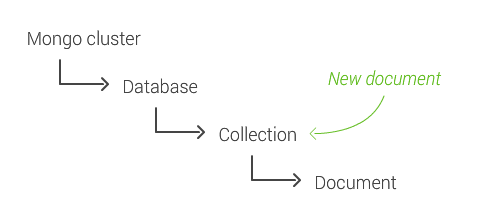
In the shell the basic syntax for inserting is:
> db.<collection>.insert(<document>)
After which you can call:
> db.getLastError()
Which returns a string if there was an error, or null if there wasn’t. Actually in the shell this gets called automatically when you return to the prompt, but in scripts you might want to use getLastError to see if an insert was successful or not. If you leave out the parentheses you can see what the method does:
> db.getLastError
function ( w , wtimeout ){
var res = this.getLastErrorObj( w , wtimeout );
if ( ! res.ok )
throw "getlasterror failed: " + tojson( res );
return res.err;
We can see getLastErrorObj gets called:
> db.getLastErrorObj()
{ "n" : 0, "connectionId" : 1, "err" : null, "ok" : 1 }
Which returns an object. We can use the same trick to see this method’s native code:
> db.getLastErrorObj
function ( w , wtimeout ){
var cmd = { getlasterror : 1 };
if ( w ){
cmd.w = w;
if ( wtimeout )
cmd.wtimeout = wtimeout;
}
var res = this.runCommand( cmd );
if ( ! res.ok )
throw "getlasterror failed: " + tojson( res );
return res;
Which tells us this is actually a helper method for running the command:
> db.runCommand( {"getLastError": 1} )
{ "n" : 0, "connectionId" : 1, "err" : null, "ok" : 1 }
All commands return the field "ok": 1 meaning the command was successful, or "ok": 0 if the command failed. This does not mean there was no error.
To illustrate run:
> db.products.insert( {"_id": "ac3"} )
> db.runCommand( {"getLastError": 1} )
Which will give us the error because ac3 is a duplicate key, yet the getLastError command was successful so "ok": 1. Note that getLastError was called automatically even before we ran the command.
But I digress, you might wonder if we’re still talking about inserts. Back to subject, while a lot drivers do have bulk inserts, the Mongo shell doesn’t. That’s okay though, because inserting files one by one is reasonably fast as the client wouldn’t have to wait for a response from the server after each insert. However, try this:
> db.products.find( {}, {"_id": 1} )
> for (var i = 0; i < 5; i++) db.products.insert( {"_id": "ac" + i} )
> db.products.find( {}, {"_id": 1} )
We didn’t get an error back, even though there was an error with one of those inserts. “But I thought that getLastError was called automatically”, well like I said, only when you return to the prompt. The reason for this is if getLastError was called after each insert, the client would have to wait for a response from the server after each insert, which would be much slower. It still makes sense to call getLastError after each insert manually though.
Update one or more documents in a collection
The basic syntax for updating is:
> db.<collection>.update(<where>
, <document>
[, <upsert>
[, <multi> ]])
where, which documents you want to update.document, full document or partial update expression (explained in a bit).upsert, optional boolean meaning “update, or insert if not present”, defaultfalse.multi, optional boolean to update more then one document, defaultfalse.
By default update only updates the first document that matches the where expression. This is to prevent MongoDB having to look at the entire collection if the where expression doesn’t use indexed keys. However with partial updates you probably want all matches updated. Let’s take a look at some examples.
Full update
> db.products.find( {"_id": "ac3"} ).pretty()
> var doc = db.products.findOne( {"_id": "ac3"} )
> doc.available = false
> db.products.update( {"_id": doc._id}, doc )
> db.products.find( {"_id": "ac3"} ).pretty()
Actually there is a helper method for full updates:
> doc.available = true
> db.products.save( doc )
> db.products.find( {"_id": "ac3"} ).pretty()
Again, you can see how the save method works by typing it without parentheses to get the native code. Try that yourself.
Partial update
When you make few changes, partial updates are more efficient because you don’t need to send the whole document to the server. Instead of a document as second parameter you use an update expressions containing special update operators.1
> db.products.update( {"_id": "ac3"}, {"$set": {"price": 300}} )
> db.products.find( {"_id": "ac3"} ).pretty()
Likewise there are operators to work with arrays like $addToSet, which adds an element to an array if not already present. MongoDB is smart enough that if you update a non-existing field, it will create that field for you. Try it.
> db.products.update( {"_id": "ac3"}, {"$addToSet": {"colors": "blue"}} )
> db.products.find( {"_id": "ac3"} ).pretty()
In these cases you know you’ll only update one document, because _id is the primary key. However, when you expect to update multiple documents, you have to explicitly say so. For example:
> db.products.update( {"type": "case"}, {$set: {"warranty_years": 0.5}}, false, true)
Upserts, or “update, or insert if not present”, can be used to “update” documents that may not exist yet. For example:
> db.products.find( {"_id": "ac10"} ) // nothing...
> db.products.update( {"_id": "ac10"}, {"$inc": {"views": 1}}, true )
> db.products.find( {"_id": "ac10"} ) // ...new document!
Delete or remove documents
The basic syntax for removing is:
> db.<collection>.remove(<where>)
This removes all documents that match the where expression so you might want to check which documents you’re removing by using find(<where>) first.
> db.<collection>.remove()
This removes all documents from the collection, but does not remove the collection itself. To remove the collection use:
> db.<collection>.drop()
Order of documents
It’s important to keep in mind that documents in MongoDB don’t have any particular order. The reason for this is the way documents are stored in data files. If you would store documents in order, and one of the documents increases in size, all following documents would have to be shifted to make more room for that document. That wouldn’t be very efficient, that’s why MongoDB stores documents in records, which are part of extends. Extends only contain documents from a single collection, to keep some degree of continuousness so collection scans are fast.
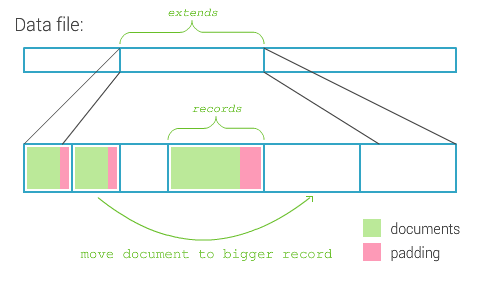
Records are a little bit larger than the document itself to allow for some growth, this extra space is called “padding”. But if the documents grows too much, it’s moved to a bigger record, which as a side-effect may change the document order.
By the way, there is a maximum document size in MongoDB, which is 16MB. This is some kind of sanity check, not a technical limitation. You can store larger things in MongoDB using “GridFS”.2
Administrative commands
Let’s talk about commands in the “Mongo wire protocol”, or “BSON wire protocol”. If you’d write a database driver you’d want to know all the details about that protocol, otherwise probably not.
Commands are send to the server as queries, where the query expression is the command. The server will run the command against a special collection called $cmd and send back a single document as response. There are lots of commands, like 100 or so… but only about 20 are used often and something like 5 are used real often.3 Some examples:
- Server commands
getLastErrorisMasterserverStatuslogout
- Database commands
repairDatabasedropDatabasedbStatsclonecopydb
- Collection commands
createdropcompactcollStatsrenameCollectioncountaggregatemapReducefindAndModify
- Index commands
ensureIndexdropIndex
Some of which are user commands and some are DBA commands. Depending on the specific command, DBA commands sometimes run against a special “admin” database, for security reasons.
The typical syntax to invoke a command in the shell is:
db.runCommand( {<command>: <value>} )
But the query can contain extra fields, for example if you have a replica set (replica sets will be explained in a future article). Let’s say you have a replica set with some servers and you want to get the last error. Normally the command returns after the primary server. To wait for more servers before returning you can set the w field:
db.runCommand( {
"getLastError": 1,
"w": 3, // optional, wait for 3 servers
"wtimeout": 1000 // optional, timeout in ms
} )
In the shell, you can find a lot commands and helper methods that run commands using the help methods:
> help
> db.help()
Helper methods are methods that run a command, but with less typing. For example the following are all equivalent:
> db.runCommand( {"isMaster": 1} )
> db.runCommand( "isMaster" ) // shortcut
> db.isMaster() // helper
The native code of these methods is interesting:
> db.isMaster
function () { return this.runCommand("isMaster"); }
> db.runCommand
function ( obj ){
if ( typeof( obj ) == "string" ){
var n = {};
n[obj] = 1;
obj = n;
}
return this.getCollection( "$cmd" ).findOne( obj );
}
This is interesting because you can see commands are run as query (overloading normal query behaviour) against the special collection $cmd.
Some other useful commands are currentOp, which returns an array with currently running operations with information like and operation id and how long the operation is running. If you find operations that are problematic you can kill those with the command killOp which takes the operation id as parameter.
As mentioned some commands only run against the admin database, one of those is the listDatabases command which more or less returns the same information as show dbs. There are two ways of running commands against the admin database, either switch to admin:
> db.runCommand( "listDatabases" ) // this gives an error
{ "ok" : 0, "errmsg" : "access denied; use admin db" }
> use admin
> db.runCommand( "listDatabases" )
Or use the adminCommand helper:
> db.adminCommand( "listDatabases" )
Collection indexes
Back to our products collection, try:
> db.products.find( {"name": "AC3 Case Red"} ).explain()
You’ll notice the server had to scan all documents to find this product, because there is no index on the name field. Let’s add that index and try again:
> db.products.ensureIndex( {"name": 1} )
> db.products.find( {"name": "AC3 Case Red"} ).explain()
Now the server only had to scan one document, the one that matches our query. MongoDB uses a B-tree implementation for its indexes, as you can tell from the cursor field from the explain method.4 Finally, to drop an index use:
> db.products.dropIndex( {"name": 1} )
Next week will be about advanced queries, until then!
-
List of all update operators is available on docs.mongodb.org. ↩
-
GridFS is a specification for storing and retrieving files that exceed the BSON-document size limit of 16MB. ↩
-
See the list of all database commands on docs.mongodb.org. ↩